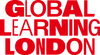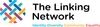Home Learning
Google classroom
Evidence Me
Home learning expectations
Key Stage 1
When school is closed to children in unforeseen circumstances (except for holidays and INSET days);
Year 1
- Registration and story 9.30am
- English 10am
- Maths 11am
- Foundation subject 1pm
- Phonics 1.45pm
- Story 2pm
Year 2
- Registration and story 9.30am
- English 10am
- Maths 11am
- Phonics 1pm
- Foundation subject 1.30pm
- Story 2.15pm
EYFS
When school is closed to children (except for holidays and INSET days);
- English, Maths and Creative task posted at 9am (Evidence Me)
- Phonics 2pm (Google classroom)
- Story 2.30pm (Google classroom)
SEND
1: 1 sessions and individual learning tasks arranged where appropriate otherwise access the same learning as above.
Guided reading books shared every Monday at 9am for all children (Collins Big Cat eBooks).
If for any reason you are having difficulties accessing online learning, please contact the school and we will provide assistance and in some cases provide paper copies of work.
E-Safety
Online safety
Children at Elizabeth Selby use the Internet on a regular basis as part of their learning. In school, we have regular 'e-safety' activities to remind children of the importance of keeping themselves safe online.
At home, sometimes children can be given unsupervised access to the Internet. This, potentially, allows them to access all kinds of society (both good and bad) and bring them virtually into their homes.
How you can help:
- Maintain an open dialogue with your child and encourage them to talk to you about their internet use: for example who they’re talking to, services they’re using and any issues they may be experiencing.
- Create a family agreement to establish your children’s boundaries, and your expectations, when on the internet.
- Give your child strategies to deal with any online content that they are not comfortable with – such as turning off the screen, telling an adult they trust and using online reporting facilities.
- Consider using filtering software to block unwanted content. In addition to filtering, remember that discussion with your child, and involvement in their internet use, are both effective ways to educate them about the internet.
- Encourage your children to ‘think before you post.’ Online actions can impact not only yourself but the lives of others. Content posted privately online can be publicly shared by others, and may remain online forever.
- Familiarise yourself with the privacy settings and reporting features available on popular sites and services. If your child is being bullied online, save all available evidence and know where to report the incident, for example to the school, service provider, or the police if the law has been broken.
- Familiarise yourself with the age ratings for games and apps which can help to indicate the level and suitability of the content. Also see if online reviews are available from other parents as these may be helpful.
- Set up a family email address that your children can use when signing up to new games and websites online.
- Encourage your children to use nicknames (where possible) instead of their full name online, to protect their personal information, and create strong passwords for every account.
Here are some useful links and tips to help you to keep your children safe online:
http://www.saferinternet.org.uk/advice-centre/parents-and-carers
http://www.childnet.com/parents-and-carers
http://www.vodafone.com/content/parents.html
Child Exploitation and Online Protection
CEOP is the Child Exploitation and Online Protection Centre – this is the National Crime Agencies website and is full of useful information for parents and children.
If you have any immediate concerns or any online issues, click on the link below to Make a CEOP Report on this website (on the right hand side of the page) and you will receive help, advice and support.
If you have any worries or concerns, please feel free to contact a member of the school's Safeguarding Team.